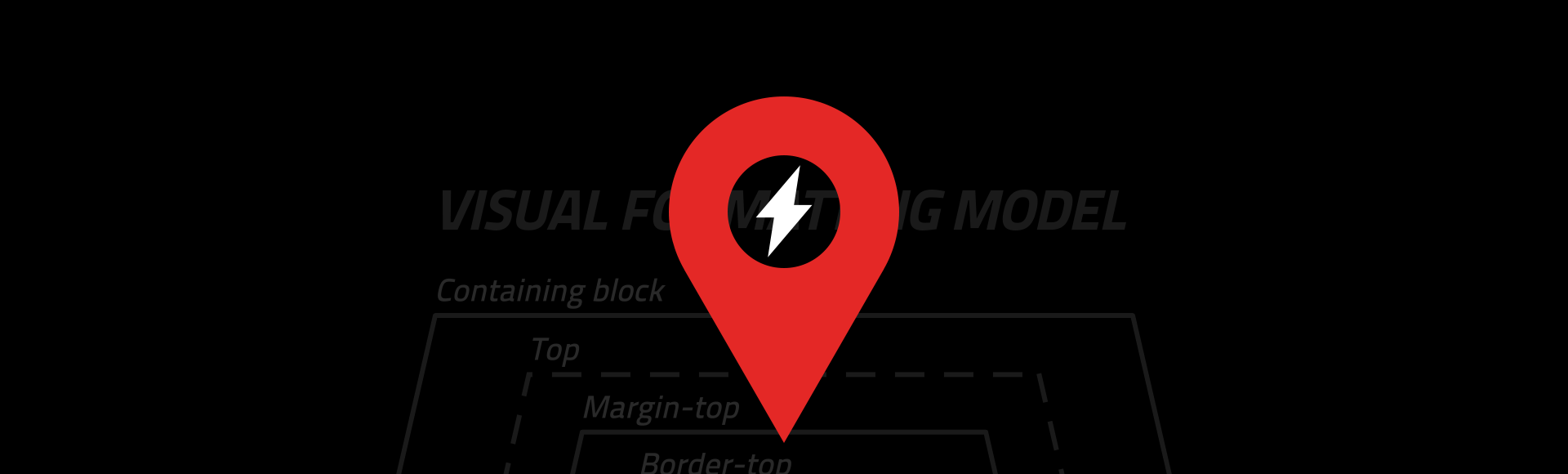BFC这个概念应该都不陌生,网上也有很多的文章介绍BFC概念以及用法。看了一些关于BFC的文章,下面就对BFC的概念以及用法做个总结。
Formatting context
在理解BFC之前,先理解什么是Formatting context
Formatting context 是 W3C CSS2.1 规范中的一个概念。它是页面中的一块渲染区域,并且有一套渲染规则,它决定了其子元素将如何定位,以及和其他元素的关系和相互作用。最常见的 Formatting context 有 Block fomatting context (简称BFC)和 Inline formatting context (简称IFC)。
Block fomatting context
首先先介绍一下BFC概念的定义,以下是摘抄自W3C对BFC的定义:
Floats, absolutely positioned elements, block containers (such as inline-blocks , table-cells , and table-captions ) that are not block boxes, and block boxes with ‘overflow ‘ other than ‘visible ‘ (except when that value has been propagated to the viewport) establish new block formatting contexts for their contents.
In a block formatting context, boxes are laid out one after the other, vertically, beginning at the top of a containing block. The vertical distance between two sibling boxes is determined by the ‘margin ‘ properties. Vertical margins between adjacent block-level boxes in a block formatting context collapse.
In a block formatting context, each box’s left outer edge touches the left edge of the containing block (for right-to-left formatting, right edges touch). This is true even in the presence of floats (although a box’s line boxes may shrink due to the floats), unless the box establishes a new block formatting context (in which case the box itself may become narrower due to the floats).
翻译一下上面的描述:
浮动元素、绝对定位元素,非块元素的块级容器(如inline-blocks ,table-cells ,和table-captions ),以及overflow 属性值不为visible 的块元素(除非这个值已经传播到视窗上),这些元素建立新的块格式化上下文的内容(BFC)。
在一个块格式化上下文中,盒子从包含块的顶部开始,垂直往下依次排布,兄弟盒子间的垂直距离由他们的margin决定。垂直方向相邻的两个块元素的margin 会重叠。
在一个块格式化上下文中,每个盒子的左外边缘与包含块的左边缘接触(对于从右往左的格式,则是右外边缘与包含块的右边缘接触),即使是浮动元素也是如此(尽管一个盒子会由于浮动而缩小),除非这个盒子建立了新的块格式化上下文(在这种情况下盒子本身可能会因为浮动而变窄)。
到这里介绍完W3C对BFC的定义,概念的描述比较不好理解,做几点概括
什么是BFC
BFC全称是Block Formatting Context,直译就是块格式化上下文,它是一个独立的渲染区域,只有Block-level box参与, 它规定了内部的Block-level Box如何布局,并且与这个区域外部毫不相干。
BFC的布局规则
- 内部的Box会在垂直方向,一个接一个地放置。
- Box垂直方向的距离由margin 决定。属于同一个BFC的两个相邻Box的margin 会发生重叠
- 每个元素的margin box的左边, 与包含块border box的左边相接触(对于从左往右的格式化,否则相反)。即使存在浮动也是如此,除非这个盒子建立了新的块格式化上下文。
- BFC的区域不会与float box重叠。
- BFC就是页面上的一个隔离的独立容器,容器里面的子元素不会影响到外面的元素。反之也如此。
- 计算BFC的高度时,浮动元素也参与计算
会建立BFC的元素
- 根元素
- float 属性不为none
- position 属性为absolute 或fixed
- display 属性为inline-block ,table-cell ,table-caption ,flex ,inline-flex
- overflow 属性不为visible
有些文章中说display: table; 也能触发BFC,需要注意的是,display:table; 本身并不会创建BFC,但是它会产生匿名框(anonymous boxes),而匿名框中的display:table-cell; 可以创建新的BFC,换句话说,触发块级格式化上下文的是匿名框,而不是display:table; 。所以通过display:table;和display:table-cell; 创建的BFC效果是不一样的。
BFC的应用
解决margin重叠问题
在实践中,总会遇到相邻块元素的margin 会发生重叠的现象,这个从BFC布局的规则中的第二点可以找到原因。比如两个相邻的<p>标签,他们都有margin: 50px auto;,那么他们垂直方向上的间距只有50px ,因为第一个<p>的margin-bottom 与第二个<p>的margin-top 发生了重叠,因而只留下了50px 的间距。
|
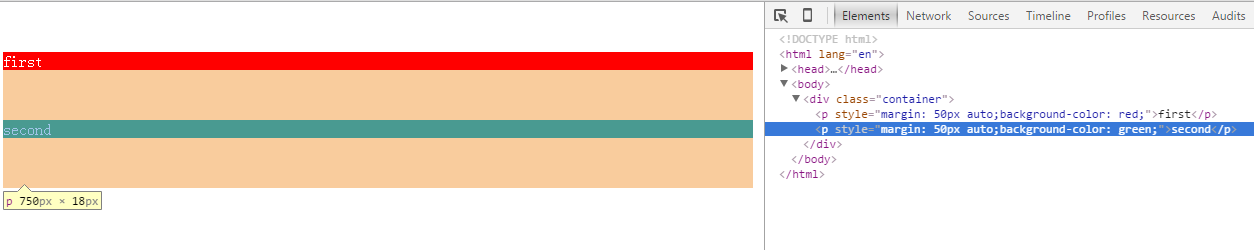
要解决这种问题,只需要让其中让一个<p>外部包裹一个<div>,并且触发这个<div>建立一个BFC,这样两个<p>不属于同一个BFC,他们的margin就不会重叠。
|

实现两栏布局
对于常见的两栏布局问题,要求要让一栏定宽,另一栏自适应宽度,也可以利用BFC的特性来实现。
|
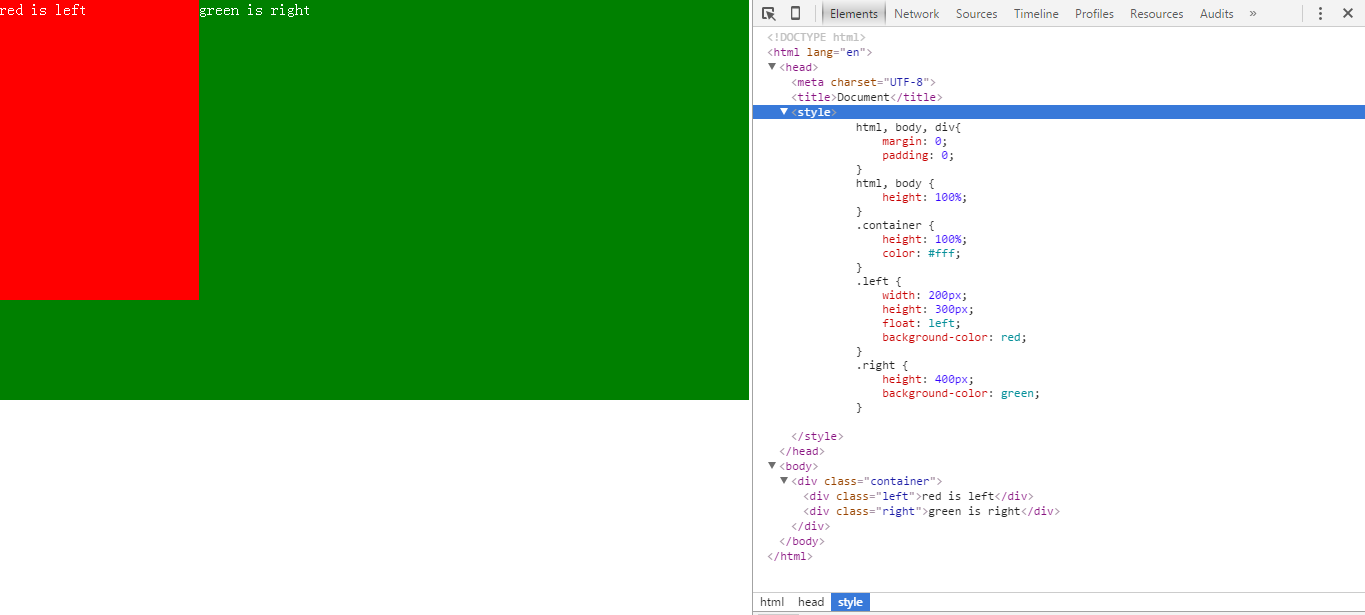
可以发现,此时我们设置左栏浮动,右栏的内容依然从包含块(div.container )的左边缘开始,所以绿色部分也占据了左边栏底下部分,根据BFC布局规则第三、四条,我们可以触发右边<div>建立新的BFC,这样右边<div>就不会与左边栏重叠,形成两栏布局。代码只需要在.right中添加一句overflow: auto;即可出现如下图中的效果。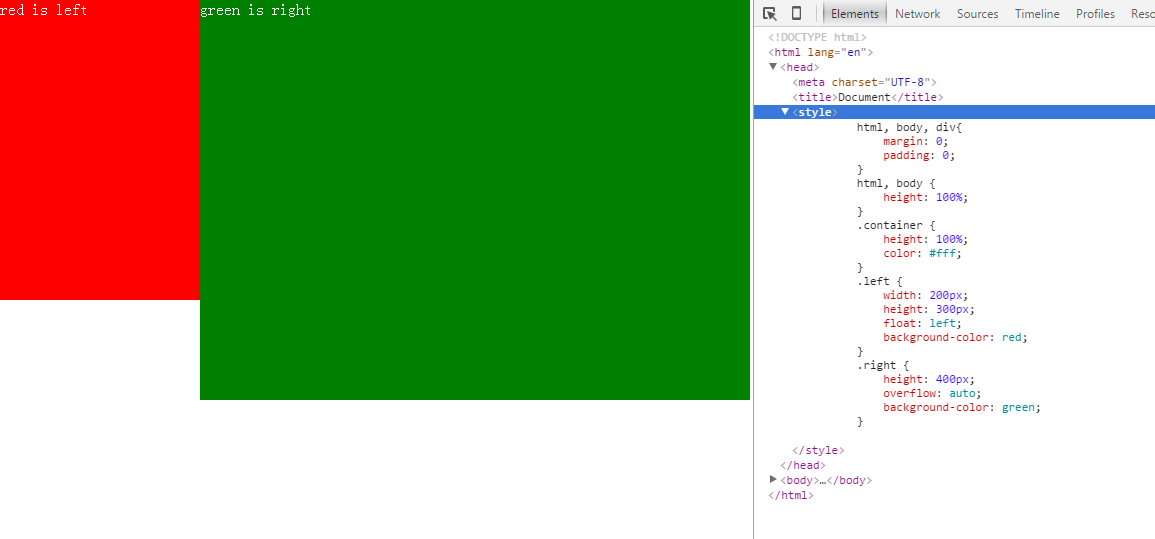
清除浮动
常见的浮动造成的问题,如高度坍塌现象,就是因为浮动元素脱离了文档流,包含块计算高度时没有计算浮动元素的高度,导致包含块的高度比实际内容的高度要小。
|
代码的运行效果如图: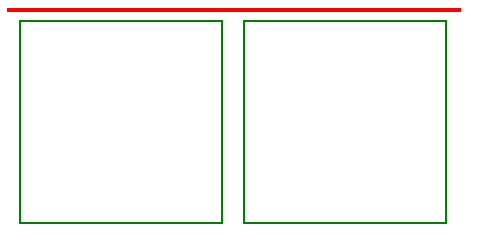
图中可以明显看见,包含块div.wrapper 的高度为零(红色边框,由于高度为零所以边框重叠了显示成一条直线),这种效果明显不是我们想要的。要解决这种现象,就可以利用BFC布局规则的第六条:计算BFC的高度时,浮动元素也参与计算。所以我们只需要触发包含块div.wrapper 生成BFC即可。
|
代码中的*zoom: 1; 是为了在IE 下触发hasLayout ,这时的运行效果如下图: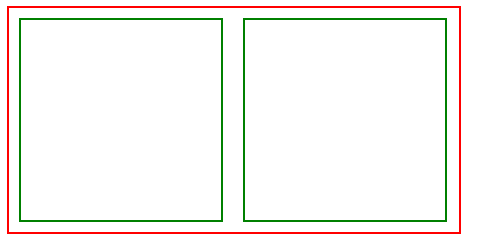
这时的效果明显就跟我们预期想要的效果是一样的了,浮动被清楚了。更多关于清除浮动的方法,移步 清除浮动的常见方法与原理解析。
总结
通俗地来说:创建了 BFC的元素就是一个独立的盒子,里面的子元素不会在布局上影响外面的元素,反之亦然,同时BFC任然属于文档中的普通流。至此你可能会联想到以前在实际应用中,可能经常会遇到一些布局上的问题,出现各种BUG,有时候只要加个overflow: auto | hidden;问题就解决了,屡试不爽,其中很有可能就是因为生成BFC对布局产生了影响。当然,也不是出现布局上的BUG一定是因为这个原因,但是也不妨一试,万一BUG就解决了呢。
参考文章:http://www.cnblogs.com/lhb25/p/inside-block-formatting-ontext.html